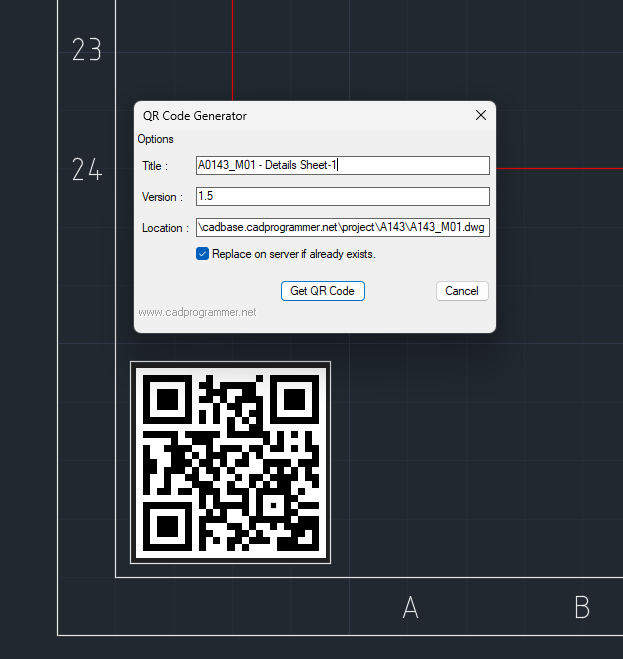Sample Videos
-
Automated drawing production with excel data
-
Update revisions on multiple drawings/layouts
-
Register a Drawing to Database and insert QR Code
-
Drawing Info - transfer from BricsCAD to Excel
-
Read CSV and import blocks into AutoCAD
-
Generate a series of drawings using multiple templates & spreadsheet
-
Civil 3D: Process CoGo points data
-
Realtime linking realted objects
-
Convert AutoCAD text to table object
-
Automated drawing production with auto dimensioning
-
Extract drawing information to Excel
-
Export information from Drawings to CSV/Excel
Image Gallery
-
Custom Tools Ribbon
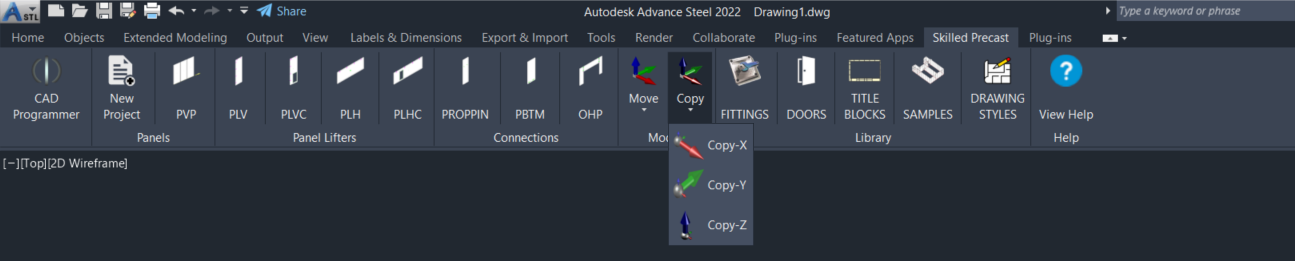
-
Customised Apps
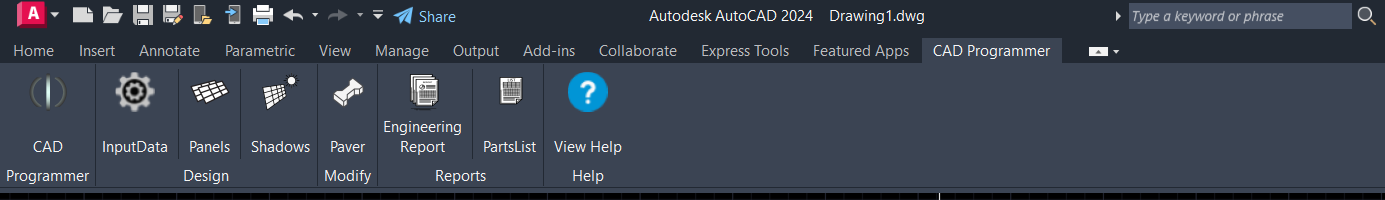
-
Customised Ribbon
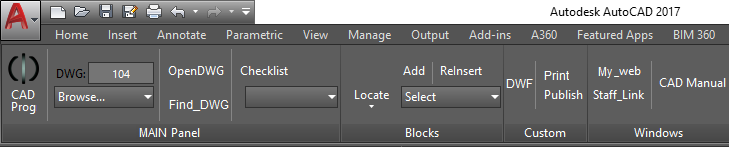
-
CAD Standards Checker
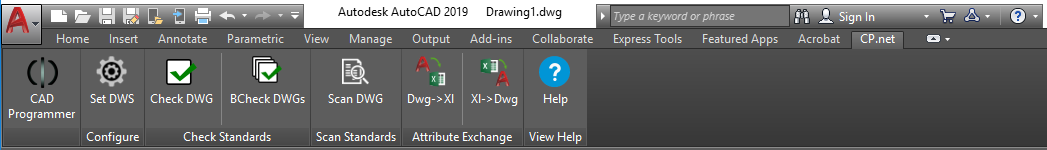
-
Express Select Customised
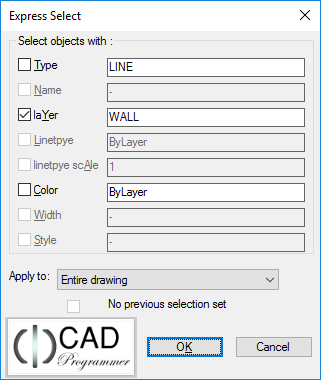
-
Advanced Block Manager
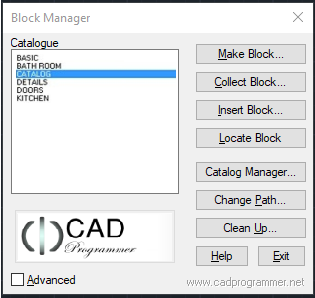
-
Batch Publish Customised
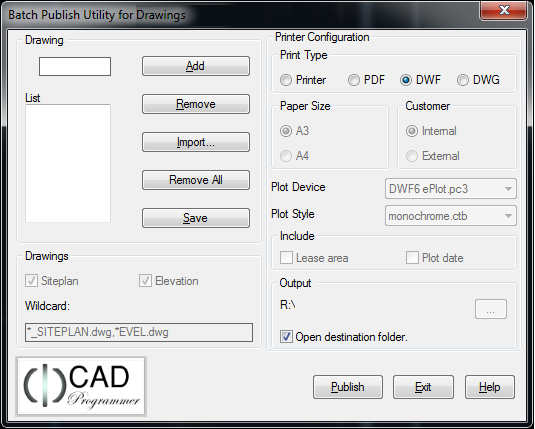
-
QRCode Inserter